Download GES Promotion Forms
How to Buy the eVoucher Card
Please use the Contact information below to get support numbers to call for issues regarding payment or voucher delivery. Or Click Here to Check your eVoucher Codes Online
Steps
1. Enter your Mobile Number used for the purchase
2. Enter the Transaction ID as seen in the message from your mobile money provider
Sample Transaction ID Image below
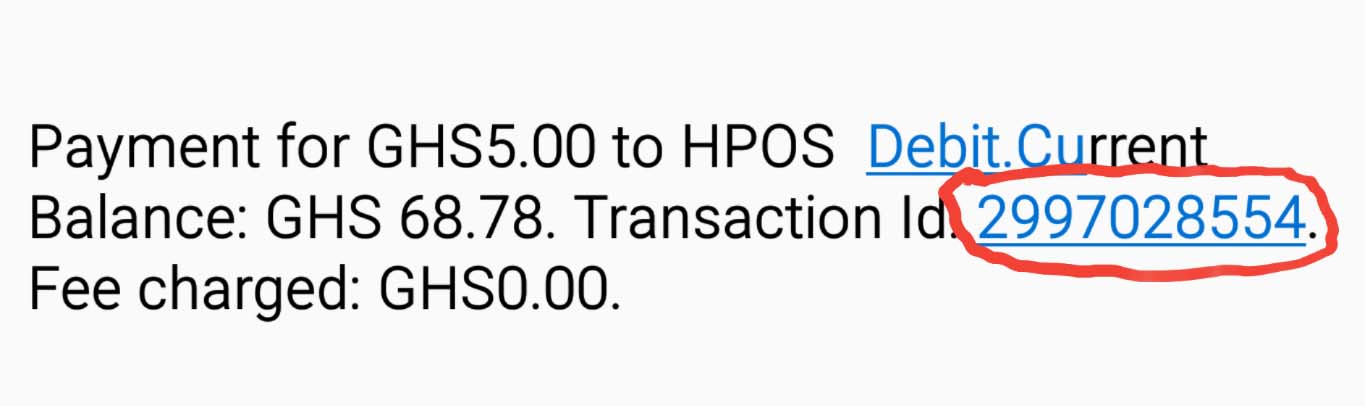
1. Enter your Mobile Number used for the purchase
2. Enter the Transaction ID as seen in the message from your mobile money provider
Sample Transaction ID Image below
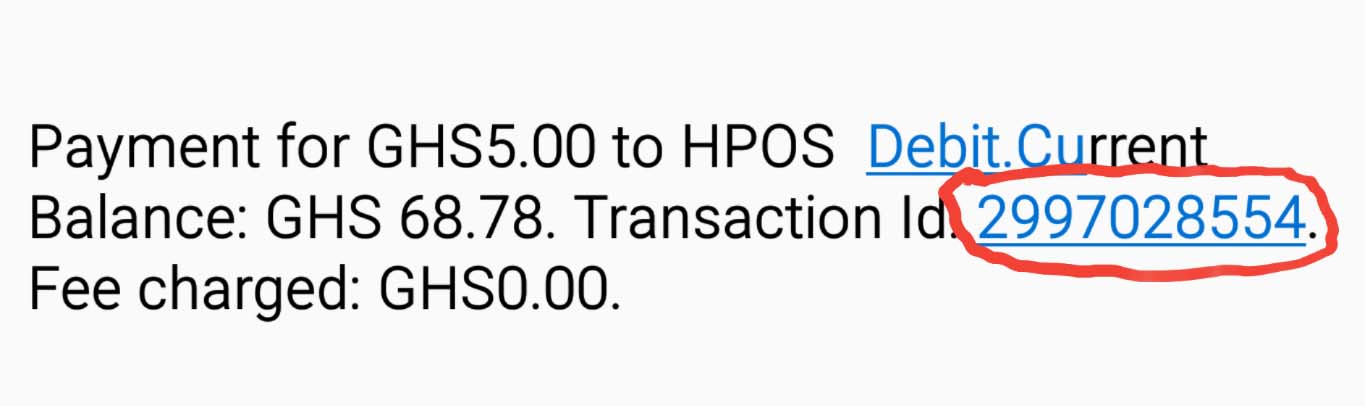
Click here to Apply for Posting
How to Check your Promotion
Download GES Promotion Forms here
Contact Information
GES Help-Lines: 0549922331, 0244614750, 0260943751, 0243360147, 0504075155
